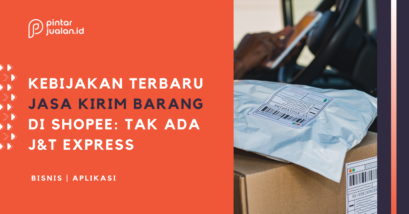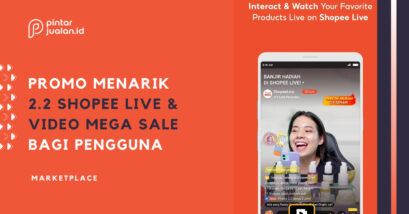ADVERTISEMENTS
In 2025, thousands of online stores are launched every day and roughly the same number shut down for good. There are many reasons behind this, but the main ones include a lack of planning, poor understanding of the target audience, and using the wrong tools.
Anyone can build an online store, but not everyone can sustain it or make it profitable. But who says it’s impossible?
Thinking about taking your business online or already on the journey but feeling a little lost? You’re in the right place. These 7 tips to start a successful online shop and help your business stronger!
ADVERTISEMENTS
1. Do Your Research First

Before you start thinking about creating and designing a website for your online store, you have to be 100% sure that your product has actual demand. Even the most well-crafted and intricate store will be useless if no one wants to buy your goods.
Make a checklist and answer these key questions:
- What’s my niche?
- Who am I selling to?
- What sets me apart from the competition?
- What’s trending right now?
If you’re struggling to find the answers, then investing time in studying your audience is absolutely worth it. It’s important to understand that you can’t sell your product to everyone, no matter how universal it may seem.
Even something as simple and common as soap can be marketed to a specific group of people. Let’s say you want to sell artisan hygiene products that are locally made with natural ingredients. Sure, everyone showers, but not everyone is willing to pay extra for a handmade lavender soap.
So, your customer is someone who values handmade products, ready to pay for locally sourced ingredients and it is probably a woman with a medium-high income in her late twenties or older.
The more specific you are, the more likely you are to catch the attention of your potential customers. That’s why it’s so important to have a clear image of your ideal customer in mind before launching any marketing campaign.
What challenges do they face? What sparks their interest? What do they do for a living? Are they an advanced internet user? The success of your online store will largely depend on how well you understand your customers’ daily lives.
Clearly defining who you’re planning to sell to will make the rest of the steps in launching your shop much easier.
ADVERTISEMENTS
2. Test Your Products

Once you know what you’re selling and who you’re selling it to, testing the quality and usability of your products becomes much easier.
Create mockups and samples, let your target audience try them, and listen closely to their feedback or their opinion. To get valuable insights and feedback, learn how to ask the right questions.
Don’t just ask whether your product feels good to use also find out what alternatives your customers have used in the past, and what problems they experienced with those solutions.
You don’t necessarily need to conduct in-person interviews but creating online forms and questionnaires can be just as effective.
Take time to understand your competition, as well as your customers’ pain points and values. That way, you can refine your product and truly make it stand out.
3. Come up With a Business Plan

Every business is different, which means every business plan will be unique depending its scale and the products. By following the tips below, you’ve already outlined the main steps and elements of your business plan! Now you don’t have an empty canvas problem because you’ve already completed the first two crucial steps: identifying your audience and understanding your product.
After that, you can use this template and adjust it depending on your unique circumstances and needs.
- Describe your business. Who you are, what you do, who you sell to. Your concept, your industry, your model, values, the mission, everything that defines what your brand stands for.
- Outline your goals. Be ambitious, but stay realistic. How many products or services do you expect to sell within a specific timeframe? What does success look like for you? And what would you consider a failure?
- Think about your marketing strategy because branding is everything. You may know your product inside and out, but your customers may not know it. It’s your job to present it in a way that feels useful, relevant, and trustworthy. Your branding should be consistent across all touchpoints: from your website’s design and logo, to the tone of voice in your marketing campaigns. Your brand should feel like a person and relatable, approachable, and easy to connect with. People are more likely to trust brands that speak to them directly and make an effort to build a relationship.
- Estimate the risks. Sometimes, a little anxiety can be helpful, especially when you’re thinking ahead about potential problems. Ask yourself: what will you do if things go terribly wrong? Try to create a backup plan for emergencies. What if your income isn’t enough to cover production costs? What if your marketing campaign doesn’t perform as expected? What are the possible consequences of setbacks or failures and how will you respond?
- Plan for potential growth. If demand for your product increases, will you need to hire more people? How many? And how will that growth impact your business?
- Make a financial plan. Revenue, expenses, your starting capital and write it all down. Don’t forget about the logistics and shipping costs.
- Update your plan as needed. Your business isn’t something you set aside the moment your store launches. It grows with you, supporting your progress and keeping your work structured and organized. As your business evolves, so does the business plan.
ADVERTISEMENTS
4. Choose Your Platform

There are many platforms where you can start selling your products or services such as Etsy, Fiverr, or even your personal Instagram or TikTok account. No matter which one you choose, each platform comes with its own set of advantages, disadvantages, and limitations
- E-commerce platforms and marketplaces
Starting a shop on an e-commerce platform is relatively easy and for good reason. A big platforms like Etsy already have built-in audiences that they’re willing to share with you. These platforms are trusted by customers, which helps your business appear more credible and legitimate. People are naturally more inclined to purchase from brands they recognize, and established e-commerce platforms benefit from strong, familiar branding.
However, this built-in branding comes at a cost. E-commerce platforms often charge fees and enforce strict policies, which means you might end up spending more on their services than you actually earn. Customer support can also be underwhelming similar to what many experience with social media platforms. With high volumes of inquiries, support teams are often slow to respond and not always helpful
Baca Juga
| Advantages | Disadvantages |
| Easy to start | Big fees |
| You can get your first customers quicker | Can’t build your brand |
| Customers trust you more because of the larger brand | No customization |
| You can be suspended and lose your income if the platform changes its ToS |
- Social Media Services
Social media accounts can be a great starting point for a business. They offer a built-in ecosystem for direct communication with customers through DMs and comment sections.
Social platforms also make it easier for brands to build personal connections with their audience. In fact, Facebook even has its own integrated shopping platform.
But as your business grows, managing everything through a social media account becomes increasingly difficult. You’ll face an overwhelming number of inquiries and messages, not to mention security vulnerabilities and limited customization options.
In some cases, you could even lose access to an account you’ve managed for years due to a technical error, with little to no chance of recovery.
| Advantages | Disadvantages |
| The fastest way to start selling products | No customization |
| SMM ecosystems are tailor-made for advertising | Security issues |
| Quick and easy connection to the customers | Difficult to scale |
| Little payment gateways integrations |
- CMS (Content Management Systems) and Website Builders
Creating a website for your online store is the safest route and though it may be a bit more complex. Still, it offers far greater long-term stability and security. Essentially, you’re building your own space with your own rules. You have full control over your store’s design, visuals, features, and functionality. You can even integrate comments and reviews from your social media accounts directly onto your website.
Most importantly, you get to decide the payment methods, policies, and Terms of Service without being restricted by the rules of another platform
CMS platforms and website builders both offer tools for creating a website, but they do so in different ways. A CMS (like WordPress, for example) gives you the most freedom when it comes to customization, but it typically requires some coding or HTML knowledge to take full advantage of its features. Many plugins need to be purchased separately, and you’ll also be responsible for managing your site’s security.
Website builders don’t have the issues and are much more user-friendly. Everything comes pre-packaged from payment gateways to ready-made templates and it making the website-building process faster and more accessible. You can easily import or export data, add a shopping cart, buy a domain, and more, without needing technical skills.
| Advantages | Disadvantages |
| Highly customizable | Prices can range |
| A lot of premade features and templates | Different builders provide different functionality |
| No coding skills needed | |
| Easy and fast to launch |
The main disadvantage you might encounter is that most website builders require a paid plan to unlock e-commerce features. However, it doesn’t have to be expensive. For example, Site.pro offers some of the most affordable plans on the market starting at just $1.20 per year. It includes access to 200 high-quality templates, an AI-powered website generator, and up to 20% off on all domain purchases.
ADVERTISEMENTS
5. Build Your Website
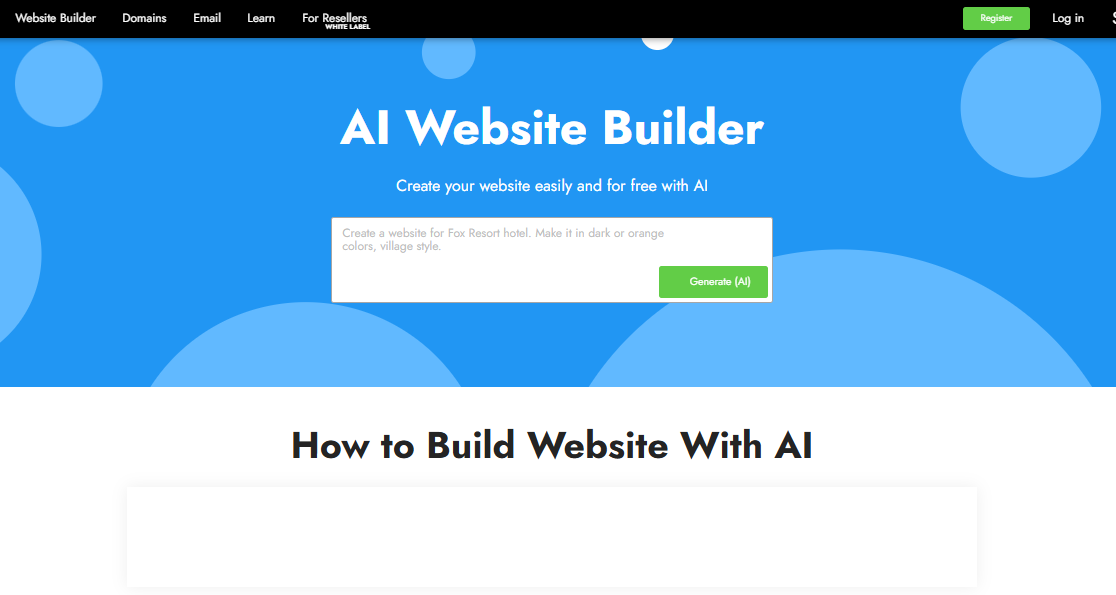
Building a website for your online store is actually one of the easiest parts of the entire process. By this stage, you should already have a clear understanding of your brand and its values, so your store’s design should reflect that identity and mood. Site.pro offers a wide selection of ready-made templates specifically for online stores. And if none of them feel quite right or you’re out of ideas, you can always try the AI website generator to kickstart the design process.
Go to the ‘AI Website Builder‘ page, write down your request in the text field and enter it in, and let the AI create a website for you. Simply provide a brief description of your business, along with your preferred color palette and theme. Once the website is generated, you can save it and customize it however you like. The AI will generate text, images, and even videos, which you can use as-is or replace with your own content.
Add menus and your product lineup, and make sure your website is intuitive, easy to navigate, and not overwhelming. It’s also a great idea to do some UX testing to show your website to a few people and see if they can successfully complete a purchase without guidance.
ADVERTISEMENTS
6. Optimize SEO

To rank higher in search engine results, your website content needs to be properly optimized. One important step is to add alt text to your images because this helps both real users and search engines. It improves accessibility for visually impaired visitors and allows search engines to better understand and index your content.
Another useful SEO tip is to keep your URLs user-friendly. Short, clean links make your website look more organized and professional. A non-user-friendly URL might look like this:
‘yourwebsite.com/eurjifj293jidwkll90908872303ww’, while a user-friendly one looks more like this: ‘yourwebsite.com/products/lavender-soap/’.
Add relevant titles, meta descriptions, and keywords to each page. With Site.pro, you can generate them automatically using the built-in AI tool in the website builder
7. Add Multilingual Support

To make your online store truly welcoming and inclusive, consider adding multiple language options to your website. This will help you expand your reach, attract international customers, and increase traffic.
How to make a multilingual website with Site.pro:
- Enter the website builder. Your default language in which you created your website will be marked by a star icon;
- Drag the ‘Languages’ feature from the top toolbar;
- Choose language customization, click ‘Add languages’.
- Select the languages to add and click ‘Apply’.
- Click on a flag icon to edit the content according to the language you want your website to support. Right now, all the translation work has to be done manually, but the AI bot inside the builder will gladly help you out.
Conclusion
There’s no single recipe for success, but by following these 7 tips to Start a Successful Online Shop, you’ll avoid many common mistakes. Launching a business in today’s competitive online space is never easy even with all the tools at your disposal. But, with enough persistence and a solid plan, anyone can do it.
So instead of overthinking it, take the leap and try building your own online store. You’re far more capable than you think!